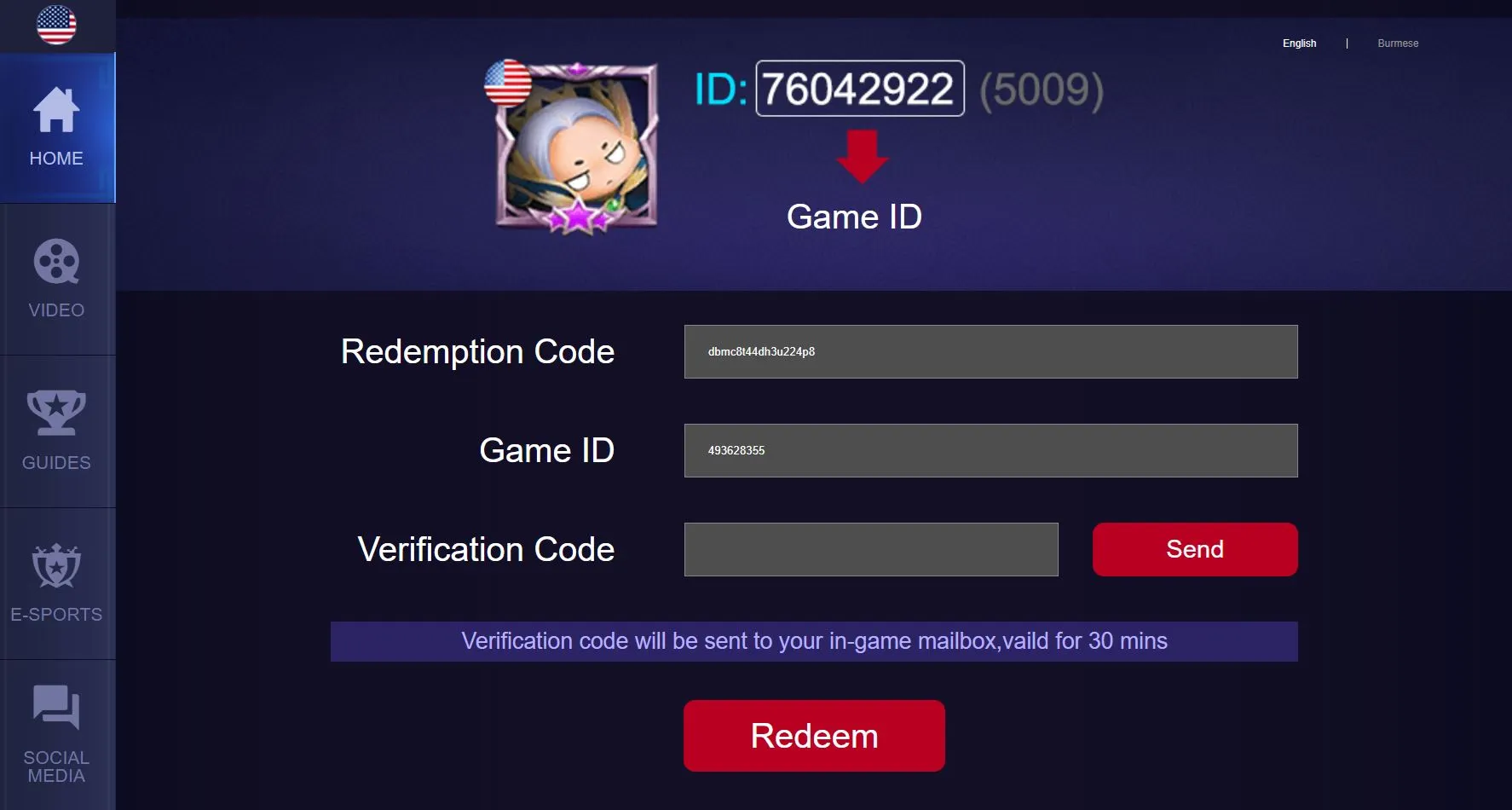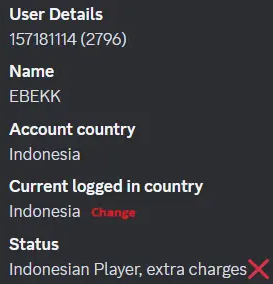
Mobile Legends: Bang Bang is a popular multiplayer online battle arena (MOBA) game that allows players to compete against others from around the world. One interesting feature of the game is the ability to change your server and Heroes Title location, which enables you to play ranked matches with players from different regions. Additionally, changing your account region can help you purchase diamonds at more affordable prices. In this article, we’ll guide you through the processes of changing your server for matchmaking, changing your Heroes Title location, and changing your account region for cheaper diamond purchases.
Change Server for Matchmaking in Another Country
If you want to match with players from another country, you can easily change your server for matchmaking by using a VPN:
Step 1: Download and Connect to a VPN
Choose a VPN Provider: Select a reliable VPN service like NordVPN, ExpressVPN, or Surfshark.
Install the VPN: Follow the provider's instructions to install the application on your device.
Connect to the Desired Country: Open the VPN app and connect to a server in the country where you want to play. For example, connect to a U.S. server to match with American players.
Step 2: Launch Mobile Legends
- Open the Game: With the VPN connected, launch Mobile Legends on your device. The game will recognize your connection from the selected country.
Step 3: Matchmaking
- Play Normally: As you start playing, you will eventually be matched with players from the region of the VPN server you are connected to. This can provide a different experience in terms of competition and play styles.
Change Location for Account Title in Another Country
Changing your Heroes Title location can help you compete against different players and improve your rank:
Step 1: Connect to a VPN
- Use the Same VPN: While connected to the VPN, ensure you remain connected to the server in the country where you want to change your ranked play.
Step 2: Open Mobile Legends
- Launch the Game: With the VPN still active, open the Mobile Legends app.
Step 3: Access Your Account Title
- Find Your Account Title: Locate your account title on the main screen. This area typically displays your current rank and achievements.
Step 4: Change Your Heroes Title Location
Click on Your Account Title: Select your account title to access the menu related to your ranked play.
Select the Location Change Option: Look for the option to change your Heroes Title location. By selecting this option, you can adjust your rank based on the server you’re connected to via the VPN.
Step 5: Start Ranked Matches
- Queue for Ranked Play: With your Heroes Title location changed, you can now play ranked matches against players from that region, exposing you to new competition and strategies.
Change Account Region to Recharge Diamonds at a Cheaper Price
Changing your account region can help you access more affordable diamond prices:
Step 1: Understand Regional Pricing
- Know the Price Differences: Mobile Legends has varying diamond prices based on account regions. For example, players using an Indonesian account may find diamonds more expensive compared to accounts in other regions.
Step 2: Contact Customer Service
Open Customer Support: If you want to change your account region, navigate to the help or support section in the Mobile Legends app.
Submit a Ticket: Look for options to submit a ticket or request assistance. Provide the necessary details, including your account information, the current region, and the desired region.
Explain Your Request: Clearly state your reason for needing a region change to access cheaper diamond prices.
Step 3: Use Our Service for Convenience
- Alternative Option: If you prefer a more streamlined process, consider using our service at synnmlbb.com/order/change-region-service. Our service can assist you in changing your account region efficiently, allowing you to enjoy more affordable diamond prices.
Step 4: Enjoy Affordable Diamonds
- Purchase Diamonds: Once your account region is changed, you can buy diamonds at the lower prices available in the new region, helping you make the most of your gaming experience.
Conclusion
Changing your server for matchmaking, adjusting your Heroes Title location, and modifying your account region for diamond purchases can significantly enhance your gaming experience in Mobile Legends. By following these simple steps, you can enjoy diverse competition and save money on in-game purchases. If you have any questions or need further assistance, feel free to reach out. Happy gaming!
Recent Posts

Get Rewards Worth 100 Diamonds for Free: How to Participate in the MPL Event

Maximize Your Promo Diamonds: A Guide for Mobile Legends Players

Mastering the Gold Lane: Essential Tips for Every Marksman in Mobile Legends by Gosu

New Yi Sun-shin Revamp: Ultimate Mechanics & Major Changes

Why Pro EXP Laners Buy Roaming Boots After 8 Minutes

Heroes with the Least Skins in Mobile Legends

How to Find Customer Service in ML? Your Complete Guide

How to Get a Mobile Legends Room Tournament Account
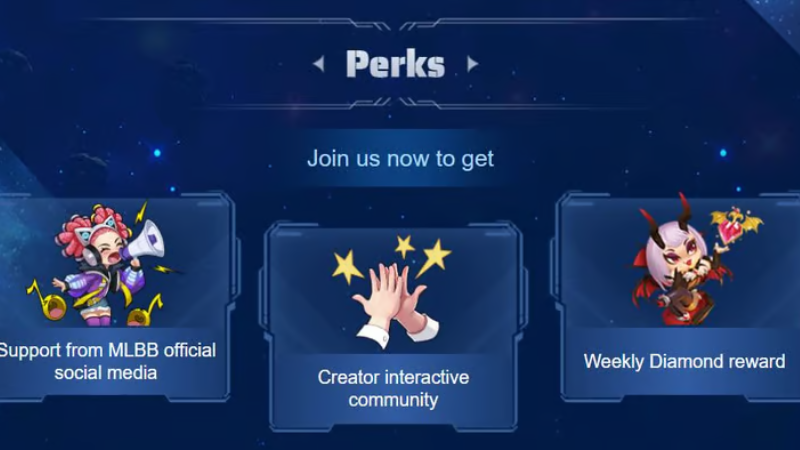
MLBB Creator Camp: Your Gateway to Content Creation and Rewards